Die Standardlängen passen nicht?
Mit iluminize kein Problem: wir bieten für fast alle Typen unserer LED-Lichtbänder eine individuelle Fertigung zu fairen Konditionen an. Du zahlst nur die benötigte Arbeitszeit und das Material. Wir kalkulieren die Kosten bereits bei der Konfiguration zum transparenten Pauschalpreis. Wir tragen das Risiko, wenn es mal aufwändiger werden sollte.
Beachte jedoch unsere Widerrufs- und Rückgabebedingungen. Die für dich speziell angefertigten Produkte sind vom Widerruf und der Rückgabe ausgeschlossen. Solltest du dir unsicher sein, ob das Produkt für dich passt, bestelle zuvor eine Standardlänge und probiere es aus.
Wir arbeiten bis zu 3 Kabelbrücken/-ecken mit wahlweiser Kabellänge in das Lichtband ein. Du kannst wählen, ob ein Anschlusskabel in deiner Wunschlänge oder ein zweites auf der anderen Seite des Lichtbands bereits anschlussfertig montiert sind.
So könnte das Ergebnis aussehen, zwei Anschlusskabel und zwei Kabelecken sind eingearbeitet.
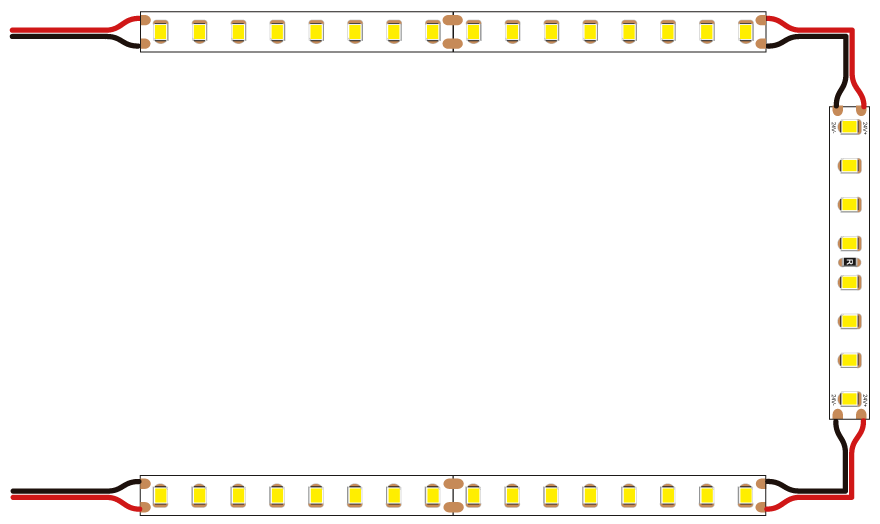
Beispiel für eine mögliche Konfiguration
Was leisten wir?
-
Anschlusskabel in Wunschlänge
-
Bis zu 3 Kabelbrücken oder -ecken
-
Zweites Anschlusskabel nach Wunsch
-
Bei IP Nano und IP67 Versiegelung aller Schnitt- und Lötstellen
-
Prüfung auf Funktionsfähigkeit
-
Lieferung auf einer Spule
Wie funktioniert das?
Wähle im ersten Schritt dein Wunschprodukt aus und gehe zur Produktseite. Dort findest du eine ausführliche Produktbeschreibung und kannst über die im Bild rechts dargestellten Symbole die gewünschte Variante des Produkts einstellen.
Im Beispiel rechts wählst du den Weißton zwischen 2700K bis 5000K und die gewünschte Schutzklasse. Der Ra-Wert ist fest vorgegeben.
Wähle nun in der Kategorie: Länge LED-Streifen die Option "KONFIGURATOR"

Es erscheint eine graue Box für die individuelle Konfiguration. Warte kurz bis die Schaltfläche "Bearbeiten" aktiv ist und klicke diese an..
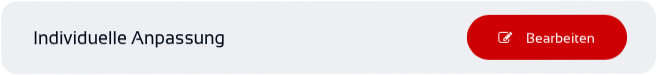
Es erscheint der Editor, mit dem du dein individuelles Lichtband einstellst und konfigurierst.
Bitte überprüfe genau, ob du die für dich passende Variante des Produkts gewählt hast. Durch unsere automatisierten Prozesse wird die Fertigung unmittelbar nach der Bestellung beauftragt. Spätere Änderungen sind nicht möglich.
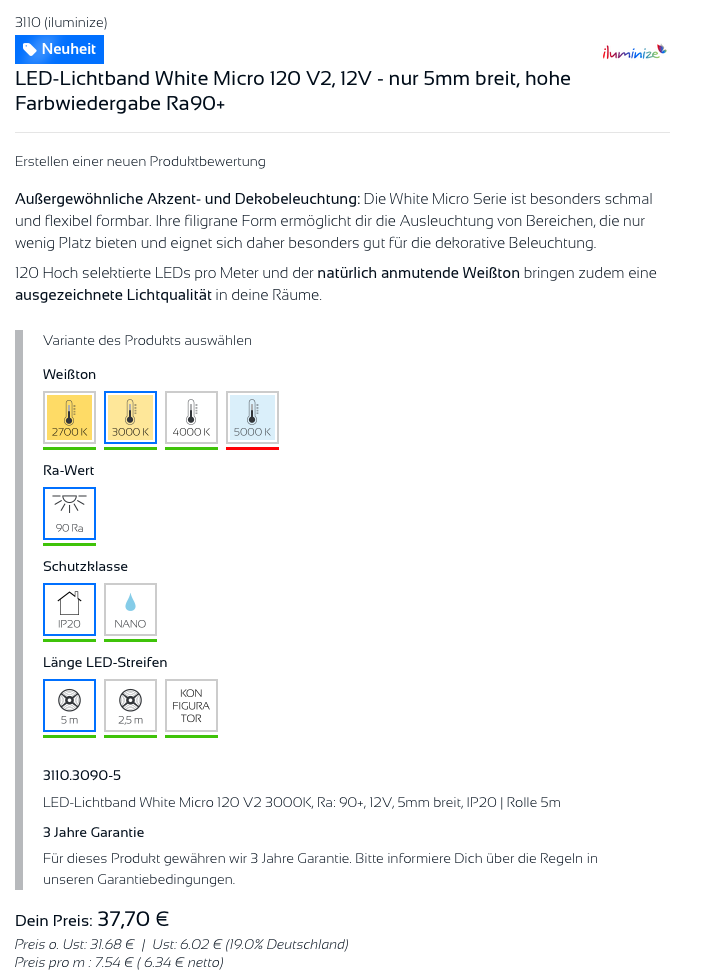
Einblicke in den Konfigurator
Das nachfolgende Bild zeigt einen Überblick des Editors für dein individuelles Lichtband. Dort ist es dir möglich:
-
ein erstes Anschlusskabel zu definieren (Standard) und die Länge in cm zu bestimmen
-
anzugeben, ob du eine oder bis zu drei Kabelbrücken (für Ecken oder die Überbrückung von Zwischenräumen) haben möchtest
-
ein zweites Anschlusskabel inkl. der Länge in cm anzugeben
-
die Längen der sich ergebenden Stücke von Lichtbändern zwischen den Kabeln anzugeben. Du must dabei Maße wählen, die ein vielfaches des Schnittmaßes des Lichtbands sind.
Ein zweites Anschlusskabel ist sinnvoll, wenn die maximale Länge des Lichtbands überschritten ist. Dann stellt sich ein merklicher Leuchtkraftverlust ein. Das zweite Anschlusskabel kompensiert dieses, sofern an das gleiche Vorschaltgerät angeschlossen. Die Länge des Lichtbands kann dann doppelt so lang werden. Mehr dazu findest du in diesem Blogbeitrag.
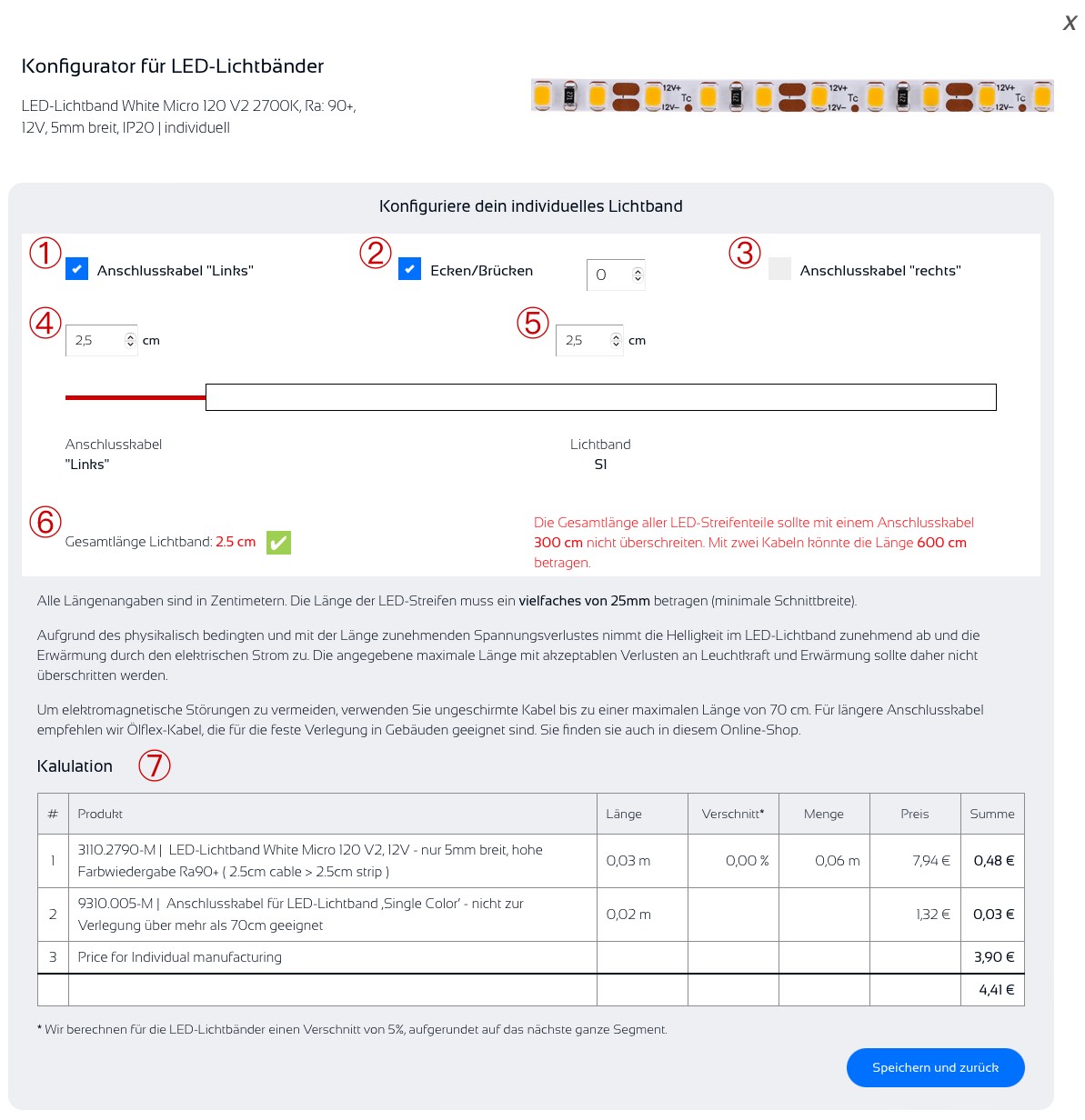
Ein Beispiel für einen Startbildschirm des Editors
① Durch an-oder abhaken ![]() ("an" ist für das Produkt als Standard definiert) bestimmst du, ob dein individuelles Lichtband ein Anschlusskabel haben soll
("an" ist für das Produkt als Standard definiert) bestimmst du, ob dein individuelles Lichtband ein Anschlusskabel haben soll
② Durch die Anzahl der Ecken-/Brücken bestimmst du, wie viele Zwischenkabel wir einarbeiten sollen. Die mögliche Anzahl der Ecken ist auf höchstens 3 Ecken, bei gewissen Typen auch weniger, begrenzt.
③ Durch an-oder abhaken ![]() bestimmst du, ob dein individuelles Lichtband ein zweites Anschlusskabel haben soll. Warum das sinnvoll sein kann, erfährst du hier.
bestimmst du, ob dein individuelles Lichtband ein zweites Anschlusskabel haben soll. Warum das sinnvoll sein kann, erfährst du hier.
④ Die Eingabefelder über den symbolisch angedeuteten Kabeln bestimmen über die spätere Länge in cm. Durch betätigen der "rauf-/runter" Schaltflächen erhöhst/verminderst du die Länge um einen Zentimeter.
⑤ Die Eingabefelder über den symbolisch angedeuteten Lichtbändern bestimmen über die spätere Länge n cm. Durch betätigen der "rauf-/runter" Schaltflächen erhöhst/verminderst du die Länge um eine Segmentlänge des Lichtbands. Segmente dürfen nicht in der Mitte getrennt werden.
⑥ Bitte beachte die Gesamtlänge und ob sich ein grüner Haken ![]() oder ein orangefarbiges Kreuz
oder ein orangefarbiges Kreuz ![]() zeigt. Das Kreuz bedeutet, dass deine Konfiguration zu lang ist. Wir fertigen diese dennoch, wenn du sie so bestellst. Den Verlust der Leuchtkraft akzeptierst du mit deiner Bestellung.
zeigt. Das Kreuz bedeutet, dass deine Konfiguration zu lang ist. Wir fertigen diese dennoch, wenn du sie so bestellst. Den Verlust der Leuchtkraft akzeptierst du mit deiner Bestellung.
⑦ Die Tabelle zeigt wie wir kalkulieren und was wir dir an der Kasse berechnen würden. Bitte beachte, dass wir unter Umständen einen Verschnitt mit berechnen. Das sind prozentual kalkulierte Abschnitte, welche wir nicht mehr weiter verwenden bzw. verkaufen können. Das betrifft in der Regel Lichtbänder, die einen Schutz vor Feuchtigkeit aufweisen.
Mit "Speichern und zurück" schließt du die Konfiguration ab und kehrst zur Produktseite zurück. Dort ist es möglich, das Produkt in den Warenkorb zu legen. Erhöhe die Anzahl solltest du das gleiche Stück mehrfach benötigen.
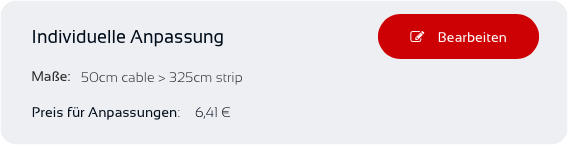
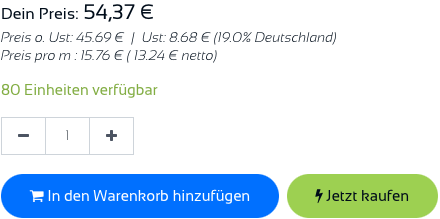
Deine gewählten Maße sowie der Preis für die Anpassungen werden hier noch einmal zusammengefasst. Auch zeigt die Webseite die Anzahl der verfügbaren Einheiten mit deinen individuellen Maßen sowie die Preisinformationen für ein Stück an. Lege es jetzt in den Warenkorb.
Starte jetzt und konfiguriere dein Lichtband

Um diese Web App auf Ihrem iPhone/iPad zu installieren, drücken Sie ![]() und dann Hinzufügen zum Startbildschirm.
und dann Hinzufügen zum Startbildschirm.


