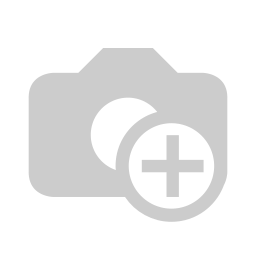About this article
When talking about smart home solutions, it is inevitable to hear about Zigbee, but many current and future owners of smart home systems ask themselves, what is Zigbee?
Read on to find out more about the Zigbee communication protocol, the need for a special bridge or gateway and the resulting advantages and disadvantages.
Please note that we will not go into detail about the steps for setting up the network in this blog post; you can find the detailed steps here.
Contents
What is Zigbee?
ZigBee is a standardized and versatile wireless protocol for smart buildings. It covers the control of various types of devices and can also be controlled via the Internet of Things (IoT), provided a corresponding Zigbee control center is available. Controlling light is just one of many types of devices.
The Zigbee protocol was designed to transmit small amounts of data, minimize radio traffic and minimize energy consumption. The low energy consumption enables operating devices that can be operated with a 3V battery in the long term or that can even generate the required power themselves at the moment the switch is operated.
Thanks to its easy installation, ZigBee is ideal for users who do not want to deal intensively with the technology. Nevertheless, it is possible to build complex and customized home automation systems with it.

The Zigbee protocol was originally developed by the Zigbee Alliance, a cooperation of well-known manufacturers such as Philips, Osram, Amazon, Ikea and Bosch, to name but a few. Today, the Zigbee protocol is being further developed by the csa, connectivity standards alliance, alongside other IoT-related activities.
Zigbee uses the same frequencies in the free 2.4 GHz band as Bluetooth and WiFi. Thanks to the special digital coding, the systems generally do not get in each other's way. However, heavy data transfer in WiFi, such as downloading movies, can affect the response speed in the Zigbee network.
What is a Zigbee network?
Similar to a WLAN, a Zigbee network consists of at least one control center and one device that is to be controlled. All devices in this network communicate wirelessly with each other. The control center controls the communication and, like the WLAN router, assigns each device a unique network ID after registration. Only with this ID and other security information can a device participate fully in the network.
It is easily possible to set up separate networks side by side with several Zigbee control centers. These then work alongside each other without interfering with each other. For example, two apartments in the same house can each operate their own Zigbee network independently of each other.
How secure is Zigbee?
Data transmission between the devices included in the network and with the Zigbee control center is encrypted and tap-proof. However, as with all digital communication, security depends on the software on the devices. Naturally, there are loopholes. Such networks have already been compromised under laboratory conditions.
The same cat and mouse game is taking place with Zigbee as with the computer infrastructure: gaps are identified and the manufacturers close them with the next update.
If Zigbee is mainly used within the building for the smart home, the risks are manageable. They are definitely not as explosive as banking transactions on your own computer or smartphone.
How is a Zigbee network set up?
Various devices are integrated into the network from a Zigbee control center (technical term: coordinator). Examples of Zigbee control centers are Philips Hue, Amazon Echo Plus or Homee. The Zigbee control centers are usually connected to the router via LAN so that access to the Internet is possible. This is required for software updates and optional remote access. Configuration and control is usually possible via an app.
The app can only communicate with the coordinator if a WLAN is available. This is required in addition to a LAN. The LAN must then be available at all locations in the building.
The illustration shows different types of devices that are supported in a Zigbee network. The illustration is not complete and focuses on common applications in a smart home.
It is also common for manufacturers to limit the functionality of their coordinators.
For example, Philips Hue currently only supports light control and switchable sockets. Amazon Echo and Homee offer a wider range of device types.
With the iluminize shutter actuator, we adapt the light control and translate the switching and dimming into commands for the motors in up and down. This makes it possible to integrate roller shutters or screens even with control panels that only support light control.

The structure of a Zigbee network shown schematically
Actuators and sensors
There are two basic device types in the Zigbee network: actuators and sensors.
Actuators execute commands from the Zigbee control center and, for example, switch the light or move a roller shutter. They are usually supplied with an external and permanent voltage.
Sensors tell the control panel (or the actuators) what to do. Sensors such as a remote control or a wall switch often feed their energy from batteries or generate it themselves. They are therefore limited and only send signals to the Zigbee network when they are operated.
Configuration of the sensors
In contrast to the actuators, which are always accepted by a Zigbee control center, the manufacturers unfortunately severely restrict the sensors. Often only the controls from their own production or those from partners are displayed in a reasonable and configurable way. This is partly due to the complexity of the sensors with their many functions, but unfortunately it is often simply a matter of economic calculation.
What is Zigbee 3.0 - Touchlink?
With the new Zigbee standard version 3.0, the so-called Touchlink was included in the protocol. This means that, for the first time, remote controls and wall switches can be connected to individual devices directly and without central configuration on the coordinator, regardless of the manufacturer's wishes. Both devices, the sensor and the actuator, must support the procedure.
This is possible with the iluminize remote controls and wall switches/dimmers. The process is described in the instruction manual and in the article: "How do I set up my Zigbee network"
What is Zigbee mesh?
The range of the radio signals is limited. In the best case, a range of up to 30 meters is possible. However, metals, stone and concrete used in the building hinder signal propagation, meaning that the range is considerably shorter in practice. In unfavorable cases, the devices on the upper floor cannot be reached from the control panel.
To improve reception and range, all actuators that receive a signal from the network retransmit it. They thus become a router that serves as a signal amplifier. The process is already familiar from WLAN. Theoretically, the signal chain can be as long as you like. In practice, with clever positioning of actuators in the building, even the last corners and the upper floor can be easily reached.
Simplified representation of a Zigbee mesh network
As they generally do not have a stable power supply, the sensors are not part of the mesh network. They are therefore not part of the signal forwarding (mesh), but can use it. See blue arrows in the image for examples of signal paths.
Note: If a device is to be connected to the coordinator for the first time, this cannot be done via the mesh network. The new device is not yet a known Zigbee participant at this point and its signals are ignored. Always carry out the initial connection (also known as pairing) near the control center.
Do I always need a Zigbee control center?
Due to the convenience of operation in the browser or via app, we at iluminize always recommend the use of a Zigbee central unit. The choice depends on the objective to be achieved. If "only" the light and possibly some sockets and shutters are to be controlled smartly, a Philips Hue Bridge may be the most cost-effective and simplest solution. If the entire building is to be smart, other control centers must be used.
For small projects, consisting of a pair of sensors and actuators per room, there is the option of operation without an external Zigbee control center. Our iluminize actuators and controllers take on the function of a coordinator in such systems.
The configuration, which is described in detail in the instruction manual and the article:
"How do I set up my Zigbee network", is then carried out without a convenient app but only via a few buttons and signals by the multiple flashing of LEDs. Extensive systems are difficult to implement in this way, although it would be possible.
We only recommend this procedure for larger systems in an emergency, for example if the system is to be mobile and no WLAN is available, or for pairs of actuators and sensors.
How do I get started with Zigbee?
Want to start building your own smart home with Zigbee? Follow these simple steps to make the right decisions. We are also happy to help you personally. We will be happy to answer your questions at our helpdesk (for simple questions) or in a free, no-obligation and detailed telephone call. Please schedule an appointment in our calendar.
Step 1: Planning & decision
As shown above, a Zigbee control center for the entire building is a sensible and long-term investment. The costs for this vary between around €50 for a Philips Hue Bridge and several hundred euros for a control center that can handle complete home automation including heating and weather. Complete and sometimes free Zigbee systems are available based on computers, Raspberry PI and Zigbee USB sticks. Many systems can also be integrated into voice control systems from Apple, Google and Amazon. The market is very broad and new providers appear every day. A comprehensive list of all the possibilities is beyond the scope of this article.
If you only want to control lights, sockets and shutters/screens, the Philips Hue Bridge, also in combination with voice control, is the ideal solution. It is cost-effective, sophisticated and very easy to configure and operate.
The Zigbee control center is the basis for every Zigbee network and every further step depends on the selection. It should therefore be made at the beginning and depends on your wishes today and in the future. Follow the table.
|
Only light, sockets and shutter Individual rooms No central functions No future extensions planned No control via app / voice |
There is only one lamp / luminaire per room | No use of a Zigbee control center and use of the direct connection between operation and actuator/controller. May not work with third-party products if they do not support Touchlink. |
| There are several lamps or sockets per room | Using the Philips Hue Bridge | |
| In addition to lamps and sockets, do you also want to operate the shutters or a screen smartly? |
Using the Philips Hue Bridge |
|
|
Lights, sockets and shutters only Spanning several rooms Central functions Control via app / voice |
Use of the Philips Hue Bridge Addition of Alexa, Google or Apple HomeKit if necessary |
|
| All smart home functions including weather, heating, ventilation, etc. |
Plug and play desired | Standard product from a well-known manufacturer, example: Homee, Zipato |
| Linux and IT knowledge available | Open system based on Raspberry PI if necessary, examples: Conbee, FHEM, OpenHAB, IOBroker, Zigbee2MQTT |
Decision criteria for a suitable Zigbee control center
Step 2: Determine subsequent operation
A decisive factor in a complex Zigbee network is the subsequent operation in the individual rooms. You also need to think about central functions such as "central on/off" on the door, "children's room off", "coming and going" via GPS on the smartphone at an early stage.
Each manufacturer has implemented various control options in its Zigbee control centre and there is a range of possible controls with direct integration and configuration options available in the app. As already mentioned, the manufacturers' operating devices do not always interact with each other. The decision for a Zigbee control centre therefore always means a decision for a selection of operating devices.
If Philips Hue is an optimal choice for you, we recommend using "Friends of Hue" switches. These are available for some switch manufacturers: Busch Jäger, Gira (Scenic) and Jung. These switches can be easily integrated into Philips Hue (but also other control centres) and freely configured later. As a rule, they do not require a power connection or batteries. They generate their own power when pressed.
With the existing pressure points, which function like buttons, you can freely assign lamps, rooms or zones. Within this zone, you can switch on a scene by pressing a button, which switches all the lamps and lights in your room to a previously saved mood. These scenes are given a name, for example "TV", "Food", "Cooking" or "Central off". One click and your room has the perfect light for "Television" or "Dining". Up to 4 scenes or 3 scenes and room can be saved centrally on such a switch.
Operation is possible for everyone, even small children or senior citizens, and is easy to understand. Top left means "TV", top right means "Food" and bottom left means switch off the room completely.
Other switches and remote controls are also possible and are required, for example, if colours are to be set dynamically without using the app. The aforementioned switches cannot do this.
Examples of "Friends-of-Hue" wall switches
Step 3: Selecting the lamps and luminaires
Not every lamp can be easily integrated into a Zigbee control system. If you buy your lamps solely on the basis of taste and design aspects, it can be annoying or expensive later on if they do not work with Zigbee or only at high cost.
We offer numerous Zigbee ballasts, but experience in recent years has shown us that there is no solution for many luminaires. Please pay particular attention to the following restrictions.
230V luminaires that can be dimmed by phase cut-off
With phase cut (phase-AN cut or phase-AB cut), the 230V supply voltage is simultaneously used for dimming. The process originally dates back to the time of incandescent lamps, which had a filament. With these lamps, it is not a problem if the sine wave is cut on or off. They simply do not shine as brightly when dimmed.
However, LED lamps have active electronics that reduce the voltage and convert it for the LED. These electronics, often called drivers, can be influenced by the phase cut. Often such lights, which have a less high-quality driver, can only be dimmed up to 40%-50% of the maximum brightness. After this, a flickering or flickering effect occurs.
However, there are also lamps and luminaires that work perfectly and can be dimmed to 0% flicker-free. If in doubt, you should test the light together with a Zigbee driver for phase cut. With our Zigbee dimming and switching actuators , many lamps and lights operated with 230V can be integrated into a Zigbee system, subject to the above restrictions.
Lights with constant current
An LED always works with a constant current. The voltage is not important to the LED. The most efficient way to operate an LED is therefore to supply it with a suitable, constant current. However, each LED type has an individual, optimum current at which the ratio between heat, service life and brightness is optimal. The driver, which is usually supplied with the lamp, is therefore supplied with 230V on the primary side and the restrictions from the previous section apply. On the secondary side, the driver supplies the optimum current for the LED within a voltage range. Example: 5W LED at 700mA. The voltage for a single LED is then around 7.15V.
However, if the supplied driver is to be replaced by a direct Zigbee-capable driver without the above-mentioned restrictions, this driver must supply 700mA in the voltage range around 7V. If three LEDs are operated in series, it is still 700mA, but the voltage of the driver must be 3 x 7.15V = approx. 21-22V. Such a driver is available from us. However, it could also be that the lamp requires 96mA at 156V. There is definitely no Zigbee driver available on the market for this.
It is therefore important that you first check whether 1. the 230V driver is sufficiently dimmable and if not, 2. determine the current/voltage range and look for a suitable Zigbee driver in advance.
Manufacturers often change their LEDs and therefore the power/voltage range without prior notice. Especially with the current problematic supply chains, it is often necessary to switch to replacement products. The information should therefore be taken from the type plate of the driver and not from the catalogue.